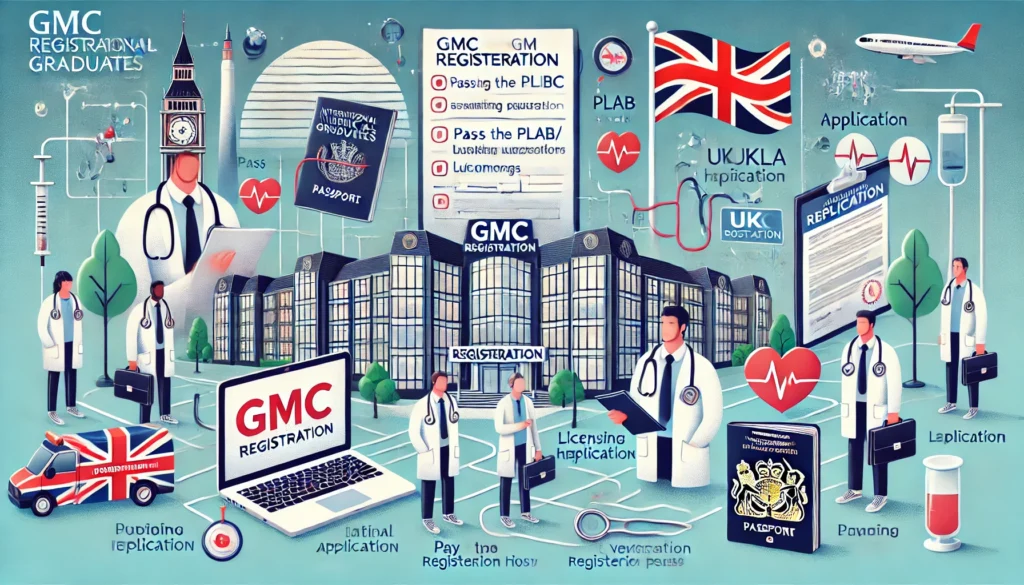So, you’ve set your sights on working as a doctor in the UK, congratulations! The first big milestone is securing GMC registration and obtaining your license to practice. This guide will walk you through everything you need to know about applying for GMC registration, focusing on the PLAB/UKMLA route , the most common path for International Medical Graduates (IMGs).
How Can You Get GMC Registration?
There are several routes to GMC registration, depending on your qualifications and circumstances:
- Passing the PLAB/UKMLA Exams : This is the go-to option for most IMGs, especially newly qualified doctors.
- Holding an Acceptable Postgraduate Qualification (PGQ) : If you’ve completed a recognized postgraduate qualification, you may be eligible to skip PLAB.
- Sponsorship by a GMC-Approved Sponsor : Programs like the Medical Training Initiative (MTI) allow certain doctors to apply via sponsorship.
- Other Routes : Passing exams like USMLE , MCCQE , or AMC can also qualify you for GMC registration.
The GMC Registration Process After Passing PLAB 2
If you’ve just passed PLAB 2, congratulations, you’re one step closer to practicing medicine in the UK! Here’s how to apply for GMC registration step by step:
Step 1: Submit Your Online Application
Head over to your GMC Online Account and navigate to “My Registration” > “My Applications.” Click on “Apply” under the IMG2 pathway (for PLAB/UKMLA candidates).
Here’s what you’ll need to do:
- Confirm that you don’t hold European Community (EC) rights unless they apply to you.
- Select “No” for specialist or GP registration, you’ll apply for these later after gaining UK training or certification.
- Indicate whether you’ve completed an internship. If yes, provide details like dates and specialties.
Pro Tip: Be precise when entering dates and details. For example, if your internship spanned multiple specialties, list them all, separated by commas.
Step 2: Fill Out Your Professional History
This section can feel a bit tricky, but don’t worry,it’s manageable if you take it step by step.
- Start by going back five years from today’s date. List every role you’ve held during that time, even if it wasn’t medical work.
- If you were a medical student, enter your college name and the dates you studied there.
- For any required fields that don’t apply to you (e.g., hours worked during vacations), write “Not Applicable” or “N/A.” Leaving fields blank can cause delays.
Important Reminder: Always be honest about your professional history, even if gathering evidence feels like a hassle. Failing to disclose something could lead to serious consequences, including being banned from applying.
Step 3: Provide Licensing and Registration Details
Next, you’ll need to list any countries where you’ve been registered or licensed to practice medicine in the past five years. For each country, select the relevant medical regulatory authority (e.g., BM&DC for Bangladesh, PMDC for Pakistan).
The GMC will ask detailed questions about your fitness to practice. In most cases, your answers will likely all be “No.” Take your time to read through each question carefully, it’s better to double-check than to make a mistake.
Step 4: Review and Pay
Once you’ve filled out all the sections, you’ll reach the declaration page. Check the box to confirm your application, then proceed to payment.
As of 2025, the fee for GMC registration is £406 . Make sure you’re aware of the cost before submitting your application. After payment, you’ll receive an email confirmation with instructions on which documents to send next.
Step 5: Send Supporting Documents
After submitting your application, the GMC will email you a list of required documents. These typically include:
- EPIC Verification Report for your Primary Medical Qualification (PMQ).
- IELTS/OET Test Report Form as proof of English proficiency.
- Certificate of Good Standing (CGS) from every country where you’ve been registered in the past five years.
- Internship Completion Certificate and any other relevant documents.
You can upload these required documents online or mail them if requested. Once the GMC receives everything, they’ll process your application.
Step 6: Attend an ID Check (If Required)
If you’re applying via the PLAB/UKMLA route, you won’t need to attend an ID check appointment, a huge time-saver! However, if you’re using another route (e.g., PGQ or Sponsorship), you’ll need to book and attend an ID check in the UK.
Pro Tip: Use the “My Appointments” tab in your GMC Online account to schedule your ID check. If you’re overseas, you can even use this appointment to apply for a visitor visa.
Step 7: Receive Your GMC Registration
Once your application is approved, you’ll officially be registered with the GMC and able to practice medicine in the UK. While the hard copy of your registration certificate might take a while to arrive, you’ll be listed in the GMC Online Register immediately after approval.
What Documents Do You Need for GMC Registration?
Before diving into the application, make sure you’ve gathered all the necessary documents. Here’s a quick rundown:
- Your Passport : Ensure it’s valid and matches the details in your GMC account.
- PMQ Certificate : Must be verified through EPIC .
- English Language Proficiency : IELTS or OET scores meeting GMC standards.
- Internship Documents :
- Internship Completion Certificate
- Letter of Approval (if required)
- Certificate of Good Standing (CGS) : From every country where you’ve been registered in the past five years.
- Employer References (GEN 1 Form) : Only needed for non-medical work or unregistered medical work in the past five years.
For more details on these documents, check out our guide: Documents Needed for GMC Registration .
Tips for a Smooth Application Process
- Start Early: Some documents, like the CGS, are only valid for three months . Plan ahead to avoid delays.
- Be Honest: Transparency is key. If you’re unsure about something, reach out to the GMC, they’re surprisingly helpful!
- Double-Check Everything: Typos or missing information can slow things down. Take your time to review your application before submitting.
What Happens After Submission?
Once you’ve submitted your application and sent in your documents, the GMC aims to process it within three months . During this time, they may request additional evidence or clarification. Stay responsive and patient, it’s almost always worth the wait.
Final Thoughts
Applying for GMC registration might seem daunting at first sight, but breaking it down into smaller steps makes it much more manageable. Remember, the GMC isn’t trying to make life difficult, they want to ensure patient safety and maintain high standards.
Stay organized, start early, and don’t hesitate to reach out to the GMC if you’re unsure about anything. And most importantly, be proud of how far you’ve come; you’re on the verge of achieving your dream of practising medicine in the UK!
Good luck, and feel free to drop your questions in the comments, I’m here to help!